How to Rip and Convert DVD to MP4 with DVD to MP4 Converter?
Dimo DVD to MP4 Converter can convert DVD to MP4 playable on most MP4 players such as iPod, iPhone, Apple TV, PSP, etc.
While the world has clearly moved on to HD video, many of us still have massive TV Series DVD collections and would like to make this DVD content available digitally
so that it can be enjoyed on mobile device and players. In order to
play and share DVD files more conveniently, you'd better convert DVD to
into MP4 or video format. Look no further! Just follow this article to
rip DVD to MP4 without quality loss.
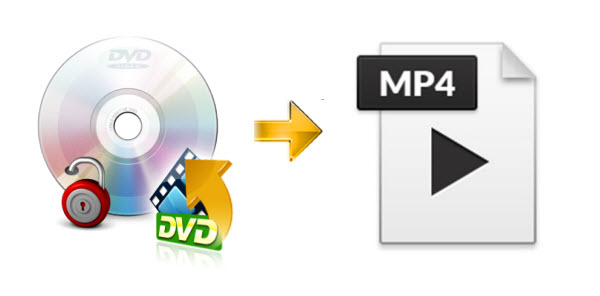
To get the work done, you need to get some help from third-party
software. The best program I can recommend for handling new DVD discs is
Dimo Video Converter Ultimate.
This one-of-a-kind software tool lets you back up your DVD to your hard
drive as MP4 format bypassing DVD copy protection. Moreover, it offers a
lot of common video formats for DVD Ripping like MOV, MKV, AVI, M4V, lossless MKV, multi-track MP4 and more.
In addition, it is pre-set with some professional outputs for
portable device such as iPhone, iPad, iPod, Galaxy Tab, PS3, Kindle Fire
HD, TV, Xbox One, VR and so on. If you are a Mac user, pls turn to Dimo Video Converter Ultimate for Mac.
Now just download the software, install it on your computer and follow
the steps below to start the joyful DVD to MP4 copy journey.
Free Download Dimo Video Converter Ultimate (Win/Mac):
Other Download:
- Cnet Download: http://download.cnet.com/Dimo-Video-Converter-Ultimate/3000-2140_4-77472903.html
- Soft32 Download: http://dimo-video-converter-ultimate.soft32.com/
- Top4download: http://www.top4download.com/dimo-video-converter-ultimate/nsyrihrb.html
- Softpedia Download: http://www.softpedia.com/get/Multimedia/Video/Encoders-Converter-DIVX-Related/Dimo-Video-Converter-Ultimate.shtml
- windows7download: http://www.windows7download.com/win7-dimo-video-converter-ultimate/bpphgnww.html
Guide on Convert DVD to MP4 in a few clicks
Step One: After downloading, install and run DVD converter. Then
click the "Add DVD" button to add the source DVD movie files to the
program.

Step Two: Click "Select Format" bar to get the format list and
select a proper export format. As you can see, various regular video
formats like MP4, MOV, MKV, FLV, WMV, AVI, etc. are available in "Format
> Video" profile. Here choose MP4 format which can be recognized by
most multimedia devices.
Tip: Click Settings to adjust the parameters like video codec,
video bitrate, video frame rate, audio sample rate, audio channel.

Step Three: Tap the "Start" button to begin the DVD to MP4
conversion. After conversion, click Open button to get the output video
clips and play, edit, share, burn them anywhere you like.
[Free Download or Purchase Dimo Video Converter Ultimate:
Need the lifetime version to work on 2-4 PCs so that your
friends and family can instantly broaden their entertainment options?
Please refer to the family license here.
Kindly Note:
The price of Dimo Video Converter Ultimate for Windows is divided
into 1 Year Subscription, Lifetime/Family/Business License: $43.95/Year;
$45.95/lifetime license; $95.95/family license(2-4 PCs);
$189.95/business pack(5-8 PCs). Get your needed one at purchase page.
Contact us or leave a message at Facebook if you have any issues.
Related Articles:
- How to Fix VLC Player no sound issue?
- Watch NBA Live Stream Finals & Playoffs Download
- 2 Methods to Solve DVD Playback issue on Xbox Console
- Free Download 21 Day Fix Workout Videos Online
- Best Way to Play DJI Phantom 4 4K on iPad Pro/Air/Mini/4/3/2
- How to Encode RMVB to MP4 on Mac/Windows (10)
- How to Rip Blu-ray to USB Flash Drive on Mac/PC
- AE 4K Workflow: Transcode UHD 4K footage for Editing in After Effects
- How to Play AVI on Apple TV (Apple TV 4/3/2)
- DVD to LG G6 - How to Convert DVD movies to LG G6





Comments
Post a Comment